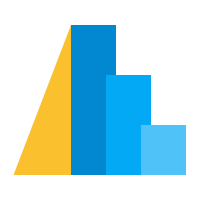Compound Charts¶
Altair provides a concise API for creating multi-panel and layered charts, and we’ll mention three of them explicitly here:
Layering
Horizontal Concatenation
Vertical Concatenation
Repeat Charts
We’ll explore those briefly here.
import altair as alt
Layering¶
Layering lets you put layer multiple marks on a single Chart. One common example is creating a plot with both points and lines representing the same data.
Let’s use the stocks data for this example:
from vega_datasets import data
stocks = data.stocks()
stocks.head()
| symbol | date | price | |
|---|---|---|---|
| 0 | MSFT | 2000-01-01 | 39.81 |
| 1 | MSFT | 2000-02-01 | 36.35 |
| 2 | MSFT | 2000-03-01 | 43.22 |
| 3 | MSFT | 2000-04-01 | 28.37 |
| 4 | MSFT | 2000-05-01 | 25.45 |
Here is a simple line plot for the stocks data:
alt.Chart(stocks).mark_line().encode(
x='date:T',
y='price:Q',
color='symbol:N'
)
and here is the same plot with a circle mark:
alt.Chart(stocks).mark_circle().encode(
x='date:T',
y='price:Q',
color='symbol:N'
)
We can layer these two plots together using a + operator:
lines = alt.Chart(stocks).mark_line().encode(
x='date:T',
y='price:Q',
color='symbol:N'
)
points = alt.Chart(stocks).mark_circle().encode(
x='date:T',
y='price:Q',
color='symbol:N'
)
lines + points
This + is just a shortcut to the alt.layer() function, which does the same thing:
alt.layer(lines, points)
One pattern we’ll use often is to create a base chart with the common elements, and add together two copies with just a single change:
base = alt.Chart(stocks).encode(
x='date:T',
y='price:Q',
color='symbol:N'
)
base.mark_line() + base.mark_circle()
Horizontal Concatenation¶
Just as we can layer charts on top of each other, we can concatenate horizontally using alt.hconcat, or equivalently the | operator:
base.mark_line() | base.mark_circle()
alt.hconcat(base.mark_line(),
base.mark_circle())
This can be most useful for creating multi-panel views; for example, here is the iris dataset:
iris = data.iris()
iris.head()
| sepalLength | sepalWidth | petalLength | petalWidth | species | |
|---|---|---|---|---|---|
| 0 | 5.1 | 3.5 | 1.4 | 0.2 | setosa |
| 1 | 4.9 | 3.0 | 1.4 | 0.2 | setosa |
| 2 | 4.7 | 3.2 | 1.3 | 0.2 | setosa |
| 3 | 4.6 | 3.1 | 1.5 | 0.2 | setosa |
| 4 | 5.0 | 3.6 | 1.4 | 0.2 | setosa |
base = alt.Chart(iris).mark_point().encode(
x='petalWidth',
y='petalLength',
color='species'
)
base | base.encode(x='sepalWidth')
Vertical Concatenation¶
Vertical concatenation looks a lot like horizontal concatenation, but using either the alt.hconcat() function, or the & operator:
base & base.encode(y='sepalWidth')
Repeat Chart¶
Because it is such a common pattern to horizontally and vertically concatenate charts while changing one encoding, Altair offers a shortcut for this, using the repeat() operator.
import altair as alt
from vega_datasets import data
iris = data.iris()
fields = ['petalLength', 'petalWidth', 'sepalLength', 'sepalWidth']
alt.Chart(iris).mark_point().encode(
alt.X(alt.repeat("column"), type='quantitative'),
alt.Y(alt.repeat("row"), type='quantitative'),
color='species'
).properties(
width=200,
height=200
).repeat(
row=fields,
column=fields[::-1]
).interactive()
This repeat API is still not as streamlined as it could be, but we’ll be working on that.